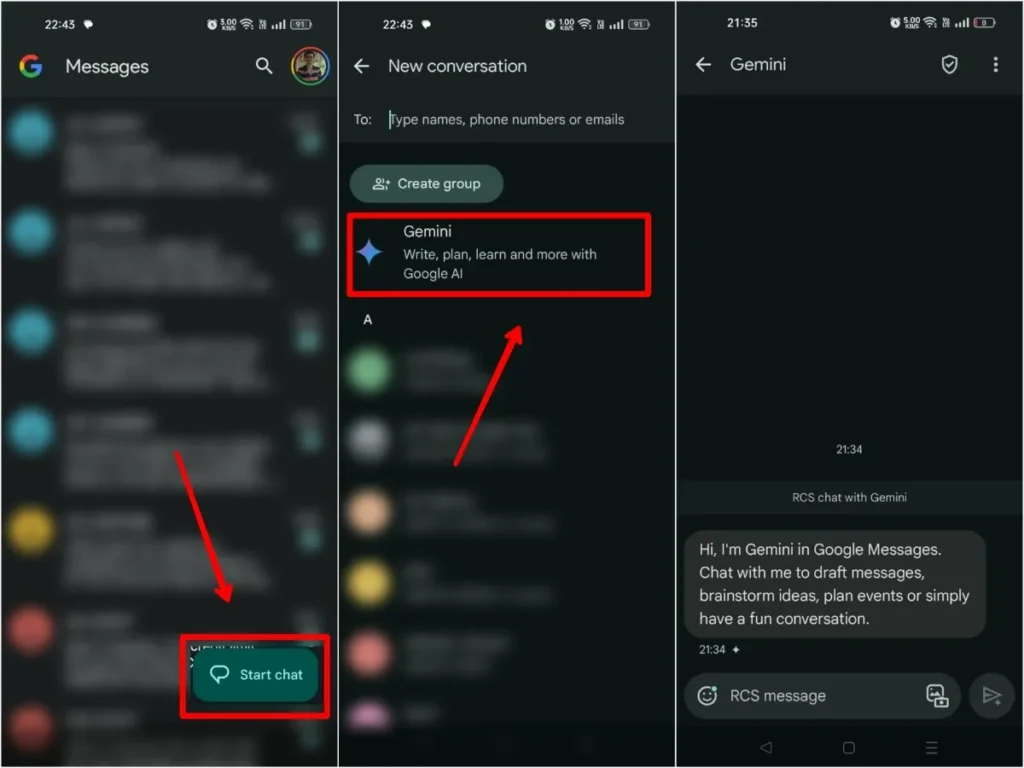A new update is rolling out, bringing Gemini AI to Google Messages after Gmail already got the AI treatment and Google announced the move more than a week ago. The feature has not rolled out to everyone yet so you may have to wait for the update for a while longer.
After Gmail, Google Messages Gets Gemini Access
Google has begun releasing the Gemini model across its platforms, including Gmail and Google Messages. Besides posing queries, this tool can help users create an email, condense an email containing lots of information, get an outline of the main points of a particular presentation, or be used to remind them of certain meetings. undefined 5 Pro AI model will soon be released across other Google products like Google Docs, Google Sheets, Google Slides, and Drive.
The information here is similar to what was presented in the previous report made on June 18. To launch Gemini, one has to tap the New Chat button located at the bottom and then choose the AI from the list of options in the next window. It is located on the top line above your list of contacts. However, Android Police says that it will arrive as a floating action button, or FAB, for short. Here are the step to access Gemini AI in Google Messages
- An Android device with 6GB of RAM or higher.
- Phone language set to English (in all supported countries) or French (in Canada only).
- Latest version of the Google Messages app.
- Personal Google Account (not managed by Family Link or Workspace).
- Age 18 or over.
- RCS chat turned on.
How To Chat With Gemini AI In Google Messages
If you meet these requirements, you can start a chat with Gemini directly within the Messages app:
- Open Google Messages.
- Tap “Start chat”.
- Select “Gemini”.
- Follow any on-screen instructions for first-time use.
- Remember, chats with Gemini are not end-to-end encrypted.