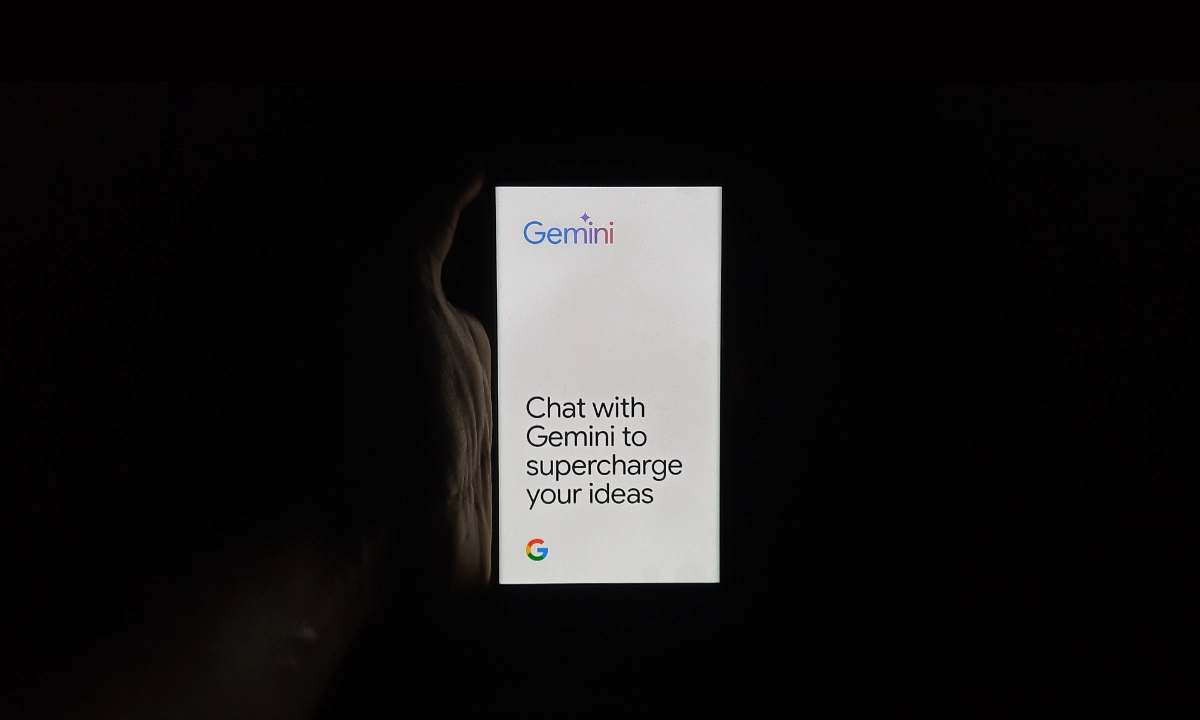In human interactions, if you are in a conversation with the Gemini AI and it goes off on a tangent, you can easily stop the discussion. To ensure this capability is enabled, go to the main chat window. Click your profile pic at the top right and go to settings. While still at the Settings screen, toggle on the switch for Gemini Interrupt Live Responses.
Gemini Interrupt Live Responses
When you first fire it up, there is a short tutorial that sets the voice and where it tells and explains how if you don’t want to use the ‘Hold’ or ‘End’ buttons to stop it, you can just say ‘stop’ to save yourself from the embarrassment of the mic being active. This is when you are exiting the waveform on the full screen. The “Live with Gemini” pop-up also informs you how to exit the mode.
They say that with Gemini Live, you can talk to Gemini in a much more relaxed manner due to long, uninterrupted conversations. You can pause it when you need to expand on something or want to discuss something else entirely. With Gem Live, you can:
- Talk back and forth: You can type a message to Gemini, and then Gem will respond verbally.
- Brainstorm ideas out loud: Greet to enquire about a gift, program an event, or request a business proposal.
- Explore: To reveal more fascinating content and explore various subjects.
- Practice aloud: Read through important scenarios to perform them in a way that is closer to natural speech.
The next time you’re conversing and the AI speaks, begin speaking. Post a question or a comment. Gem Live will realize that you have interrupted a chat and reply to you.

How to make use of the feature?
‘Interrupt Live Responses’ enables the users to interrupt the conversation. Also for Gemi, there is a voice toggle with 10 star and space-related voices available. That is, while you are talking to Gemini, you can pause it by just talking continuously to the microphone. To turn this feature off:
On your Android phone, Open the Gem mobile app, Click on the top icon that is your profile picture or initials, Choose settings, and toggle on/off Interrupt Live responses.