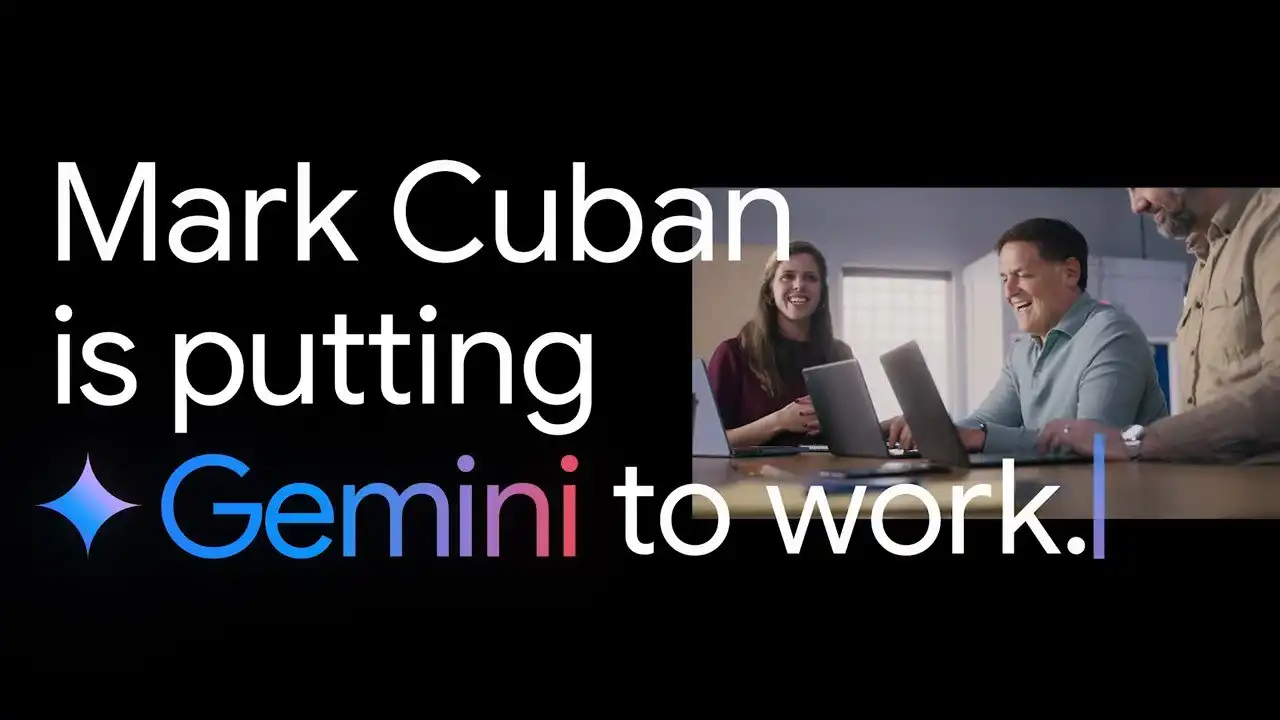Interestingly the generative AI has taken rule towards the way into academic papers, emails, student essays, digital ebooks, police reports, tech blogs, and many more places covering documentation reports. Synchronising Google has come forward to provide users with the benefit of getting involved with the AI writing tools powered by the Gemini AI chatbot in Gmail, Google Docs, and other related apps.
Notably, these features are only available for the users or organizations of Google Workspace who have already signed up for the Google One AI Premium plan, also it might filter down personal accounts in the future.
Where Gemini AI-powered assistant pops up in Gmail
AI features have been working around Gmail for several years now, In addition to this Gemini takes a step ahead for the next update. When you begin to write your desired content on Gmail on the web, a little pen pops up with a star next to the bottom toolbar. By clicking on this you can able to enter a detailed prompt for your entire email, in response to this Gemini will provide you the result with thumbs up and thumbs down. Thereafter you can click the ‘Refine’ button underneath to make changes.
Gemini will help you to shorten the prose, elaborate on what’s already been set, or make it more formal. Also, you have to go through a double-check to make sure no important information should be left out. Gemini also has a ‘Summarise this email’ button at the top of email threads in Gmail and it can list the actionable items from email threads via the Gemini Button displayed at the top right corner.
How Gemini AI works in Google Docs
To enable Gemini in Google Docs, as soon as the blank document is created there’s a ‘Help me write’ prompt seen at the right side at the top. By clicking on this you can enter your desirable prompts to produce text on anything you like, such as agendas for meetings, explainers for how blood circulates in the body, and many more descriptions you need writing inspiration with. Moreover, the Gemini AI button follows you around as you write, right next to the comment emoji buttons. You can use it to drop in short sentences or longer blocks of text whenever you like. Also, you will get the same generic text you are used to from Gemini AI, ChatGPT, and Copilot.
Further talking about Gmail, it’s the summary and rewriting features that are perhaps the most useful for writing content. Also, summaries of documents or rephrasing certain text can be possible by selecting the text and clicking on the AI pen button or Gemini star button. Especially for the writers the option to quickly write small bits of text makes Gemini more helpful. Also remember that Google Docs keeps a revision history, which shows large chunks of text appearing out of nowhere next to your name, which enables you to recall your desired content.
(Source)