ChatGPT is a highly significant tool in modern times. And now it has expanded its era in all sectors. Many developing projects want to change their guiding technology, and ChatGPT is on prime to their choices.
Here this AI tool provides customization and filtering options to manage their field’s work. One of the voice factors is the accessible facility. GPT can access 4 voice commands for users Breeze, Juniper, Cove, and Ember on Android devices for free. Here are the steps to reach and change the voice command according to your choices.
ChatGPT Voice Access
- Open the ChatGPT
- Click on the Left Top Corner Symbol.
- Click On Right Down Three Dots
- Scroll down and click on the voice.
- Here You Reach
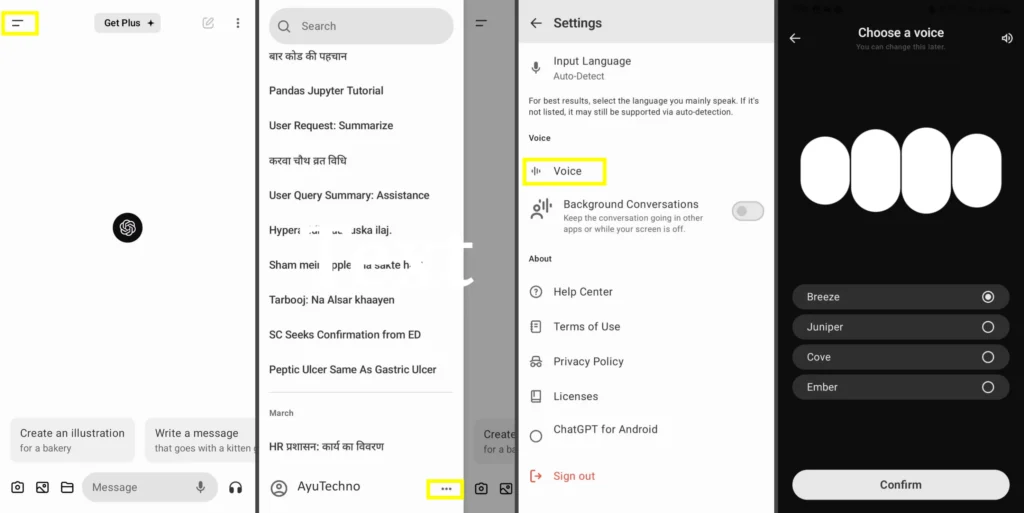
OpenAI has recently been testing “SeacrhGPT”, its own search engine, despite Google’s dominance in the search market. While Google is widely used for searching, OpenAI has been exploring alternative options. For more information on this topic and to stay updated with the latest tech news, you can visit and read the articles we have covered on this keyword, belown down

