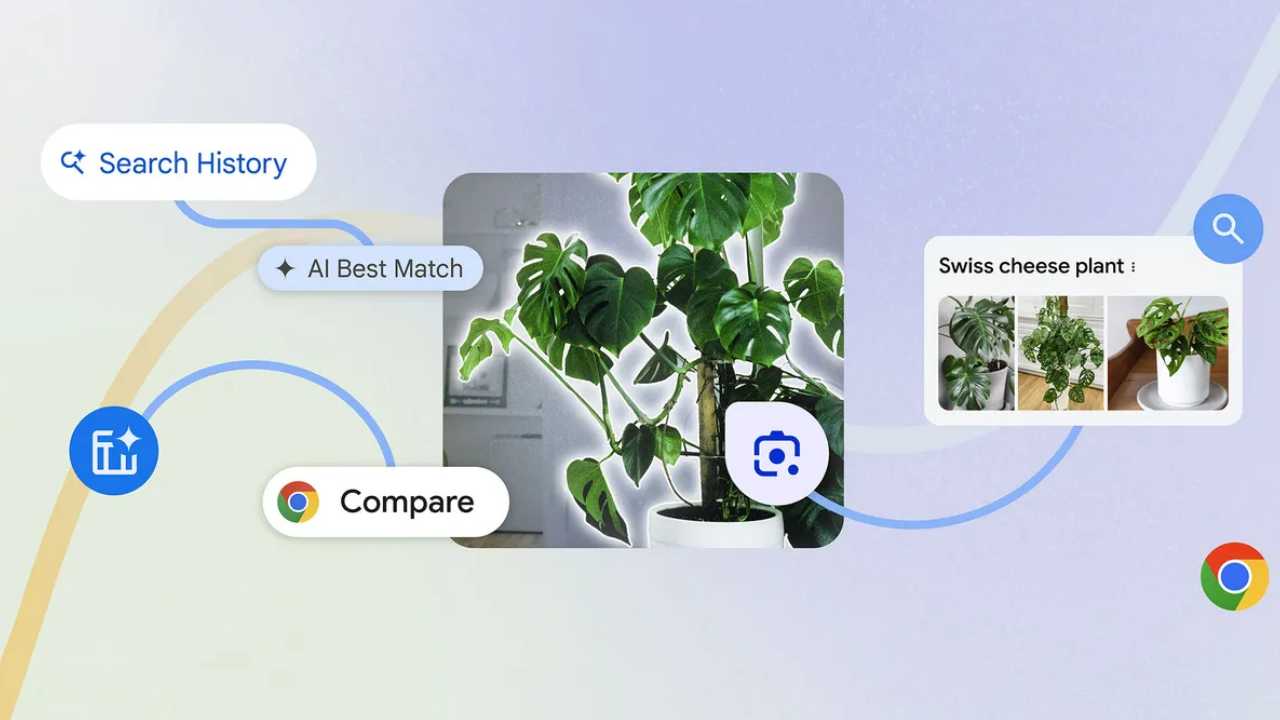The new features of Chrome are AI-based and powered by the latest Google AI and Gemini models. These updates are to enhance the speed, security, and usability of the browsing experience. Now, they can visually search on their desktop using Google Lens, efficiently compare products in different tabs using Tab Compare, and find sites from history using natural language queries.
These improvements are specifically intended for simple and effective concentration to assist users in searching for information and decision-making.
Search through the newest Google Lens
Google Lens has already helped to make it easier to search for something using your phone camera. The latest update of Chrome being rolled out in the next couple of days brings those features from Google Lens and places it right in your browser space. Chrome has earlier introduced the “Drag to search” option in Chromebook which works more like a ‘Circle to search’ in Google lens
To this, you will first choose the Google Lens icon in the address bar, then tap, hover, or drag through anything you want to search; or, you can summon Google Lens through the right-click or the three-dot menu. Once a selection is made the semantically correlated images and search results are shown under the panel on the right. If the desired product is not found, one may use the multi-search to find the product according to its color, brand, or any other detail.
Comparison Tab for refined shopping
While browsing through various sites during a particular order, to read the reviews, and to compare prices, flipping between several different tabs is inconvenient and time-consuming. To address this problem, chrome for desktop is set to receive an update with a ‘Tab compare’ feature which will provide an AI-driven comparison of products across multiple tabs. For instance, if you search for a new Bluetooth portable speaker, Chrome will present that comparison table to enable you to make a better choice. Of course, this feature is guaranteed to save time and effort while shopping, to provide a convenient service.
Transformed Chrome History
Chrome history is useful in that it aids you in locating specific sites that you are certain that you visited, but somehow you cannot recall how you got to visit and would now wish to revisit. Of course, finding the page using the history tool in Chrome is more than possible; however, if you want to look for some information on a page that you opened some time ago, then this can be challenging.
However, in future weeks, users can search through their browsing history ‘more naturally and less technically, – with the help of artificial intelligence’ by simply typing questions such as ‘What was the ice cream shop I was looking at last week?’. The company continues explaining that it will be opt-in only and will not include any browsing data from incognito mode.
Google’s latest updates about Chrome are intended to improve the usefulness of browsing through the assistance of artificial intelligence. Some of the changes include Google Lens for desktop, Tab Compare for shopping, and natural language to query browsing history among others that are making a better way in which users interact with the World Wide Web.
As with about every product, Chrome has embedded intelligence to help enable the user to get things done fast and provide relevant info. In our vision we intend to continue enhancing the relevance of the suggestions on your browsing, using AI technologies — or, in other words, there is much more to add.