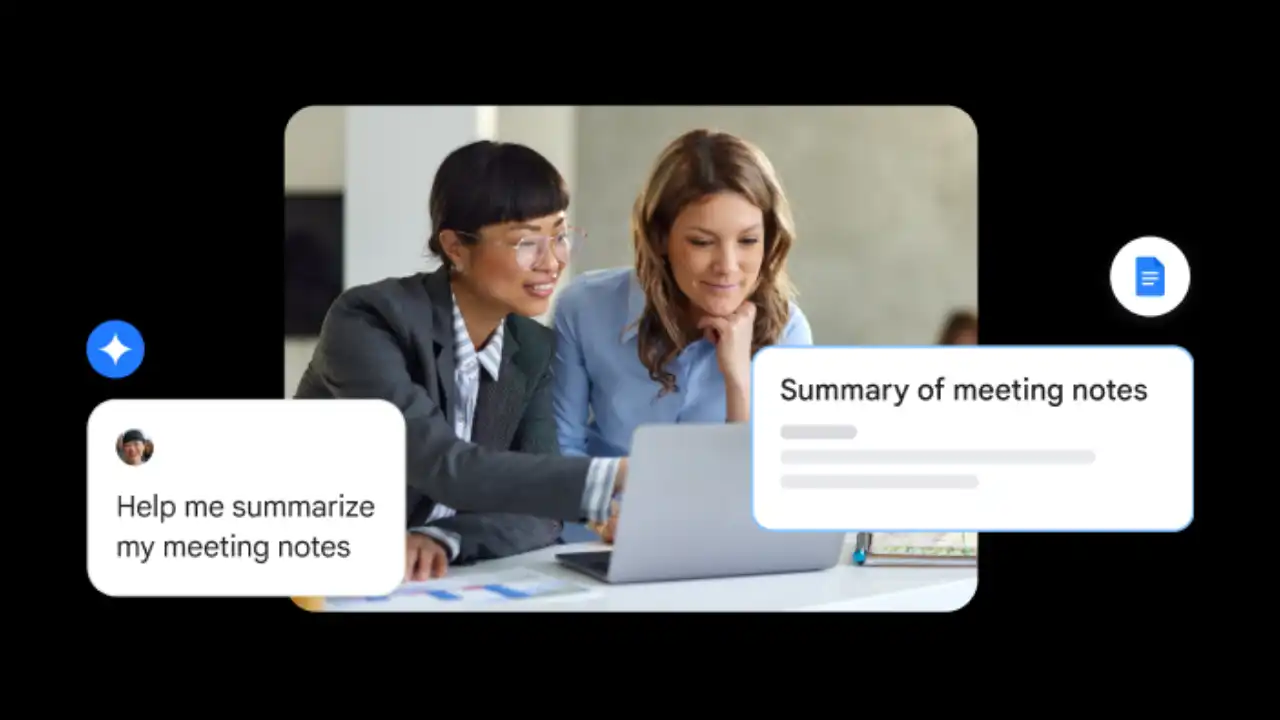Google AI revealed the “Take notes for me,” a new feature where the assistant writes a note based on the user’s request coming to Google Meet. The realization is borne by the company AI model Gemini. Also, when the talking is over, the notes are saved ‘in the owner’s Google Drive or another ‘document in Calendar.’ From there the owner can probably send the notes to all those who were in the meeting or those who may have missed the meeting. If necessary, he or she could change or even erase everything that Gemini managed to type and write down in the Notes section.
This feature is not incorporated as yet; however, Google says that the admin will have the option of whether or not to allow the users of Google Meet to use this AI feature. It can be done through Apps > Google Workspace > Google Meet > Gemini Settings. Later, in another post, Google augments the information by saying that users will find their AI-created notes by tapping the starred pencil icon at the top of the meeting. The feature will come as a “summary so far” subhead with a bar indicating the “latest update” to prohibit confusion.
In response, Google noted that although the option appears in the admin configuration now, those team leads can hold off if they want all the users to get access at once. Workspace Labs will start using the AI-generated notes starting August, 13 and is expected to be fully implemented by August 21.
Duet AI in Google Meet
This feature is exclusive to English-based Workspace customers who hold a Gemini Enterprise Add-On, an Education Premium Add-On, or an AI Meetings & Messaging license. Duet AI was introduced by Google in Meet at the end of August of the previous year. The Workspace app AI could optionally be present in meetings to take notes or to speak in your stead of messages you would want to be heard if you were there. Accepting a meeting invite, users could click ‘attend for me’ and set the AI on its way.