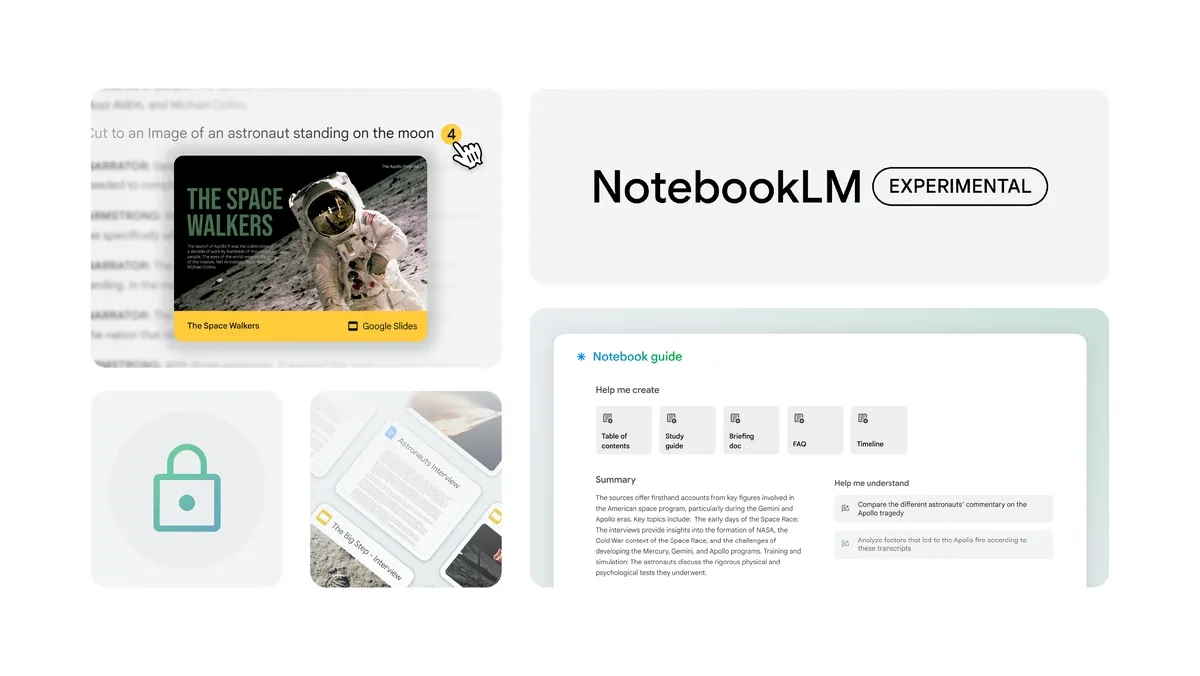Google’s NotebookLM which was launched recently incorporated features and is now available in over 200 countries and regions on Thursday. The AI-powered research and writing assistant was first unveiled at the Google I/O event last year under the code name Project Tailwind and has been gradually released for a limited set of users in the United States. Users from India and other countries can now access the platform with features including web URLs as sources, Google Slides, and inline citations. There is also the Gemini 1. 5 Pro AI model.
According to Google blog post the new NotebookLM tool will assist users in comprehending intricate information, drawing new perspectives, and writing efficiently. The uniqueness of this new platform is that it can be trained on specific data and documents. It allows users to upload such sources as research notes, interview transcripts, and other corporate documents. The AI will then use the information in the documents, links, and media to respond to further user-specific typed queries.
NotebookLM is an AI-based research and writing tool developed by Google, that aims at helping users manage information. New features in the update include Google Slides and web URL compatibility, enhanced inline citation for reference check, and a Notebook to use for summarizing sources.
New AI Features of the NotebookLM
- Expanded Source Support: It is also possible to add Google Slides and web URLs as sources, which allows to collection of information from different formats aside from Docs, PDFs, and text files.
- Inline Citations: These now take you to the corresponding passages in your sources, which makes it incredibly easy to verify the details of the AI’s answers and delve further into the primary documents.
- Notebook Guide: This feature turns your sources into useful formats such as FAQs, briefing documents, or study guides, while offering an overall preview of the content.
- Image, Chart, and Diagram Analysis: Due to the implementation of Gemini 1. 5 Pro, With this update, NotebookLM can assist with the citation of images, charts, and diagrams from your sources, thus boosting its multimodal functionality.

Another practical addition is that now you can use Google Slides and website links as sources. Users can input a URL to a website or a Google Slides presentation and the AI chatbot categorizes and responds to the questions asked. The Gemini 1.5 Pro model is useful here as well, enabling the chatbot to execute slide operations. Also, users can import files from Google Drive, PDF, Text files, and copied text.