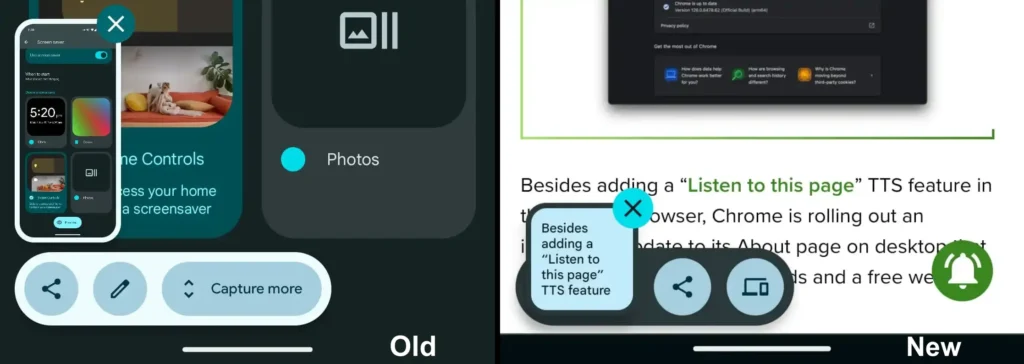The change signifies that the screenshot preview is displayed above a pill-shaped container with circular Share and Markup buttons. This replaces the more compact side-by-side layout.
Android 15 Beta 3 changes the appearance of the screenshot preview interface a little and shows Pixel-specific work on generative AI stickers.
But it remains to be seen whether this stacked look is intended, or just a consequence of a bug. When it comes to copying text and images, it is the old design with the new pill shape while the new one appears slightly off when there are only two actions. If it is intentional, Google might be promoting screenshot previews.
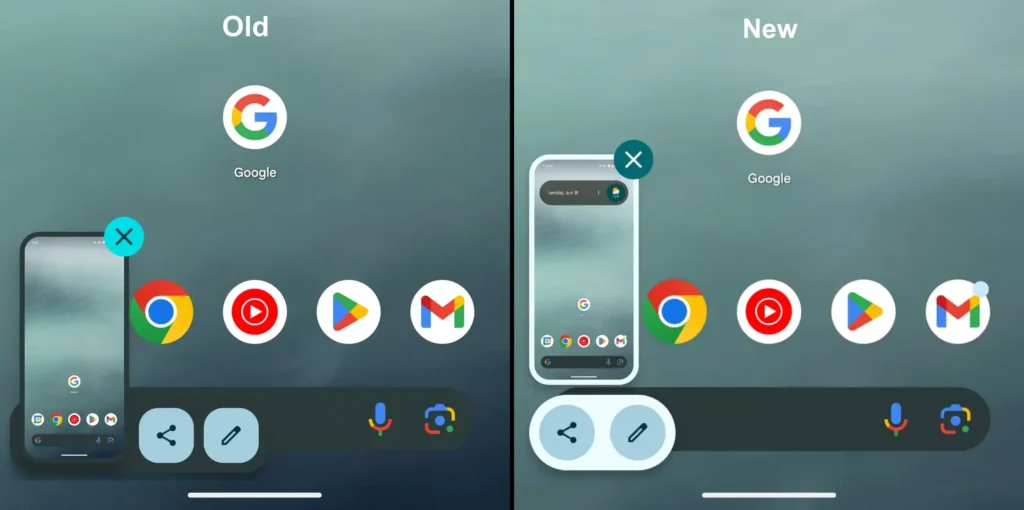
However, starting from Beta 3, the screenshot UI retains a light background even when the system’s dark theme is active. When talking about Markup, Android 15 Beta 3 indicates the existence of a new Pixel-only app/service called Creative Assistant.
It will connect with the screenshot editing tool, and appears to allow you to create (“remix”) and apply stickers to pictures. Markup, which has not been altered otherwise in this beta, currently supports cropping, text insertion, drawing, and highlighting. Other than the screenshot preview, it is located in the system Share sheet, Google Photos, and Files app.