ChatGPT can read through the PDFs for you and be on call for any other things you want it to do. It can answer questions, give briefs, and also create content from the text such as outlines, emails, etc. The beauty of it is that the feature is free. In the latest update, ChatGPT offers users new file analysis capabilities that are not behind a paywall. By the paperclip icon, one can link Google Drive, and OneDrive or upload the desired files on-demand. This freed-up accessibility opens new possibilities for students, researchers, and professionals to leverage AI when unpacking information.
First of all, enter your account and choose the upload tab from the text box. Decide where the PDF is to be placed and wait to see it loading for the bot’s scrutiny. After that, it is simply a matter of asking questions in the form of “give a general overview” or “enumerate three broad areas discussed. ChatGPT scans through text with incredible speed and returns brief texts or formatted updates in the form of bullet lists, tables, or any other format depending on the request.
To those struggling with large technical briefs, legal briefs, or any lengthy documents, ChatGPT is the way to go. Its use saves the time of getting lost in documents searching for specific points of interest. This way students get ideas for their assignments without spending a lot of time. Knowledge workers can easily capture requirements from clients or identify critical information.
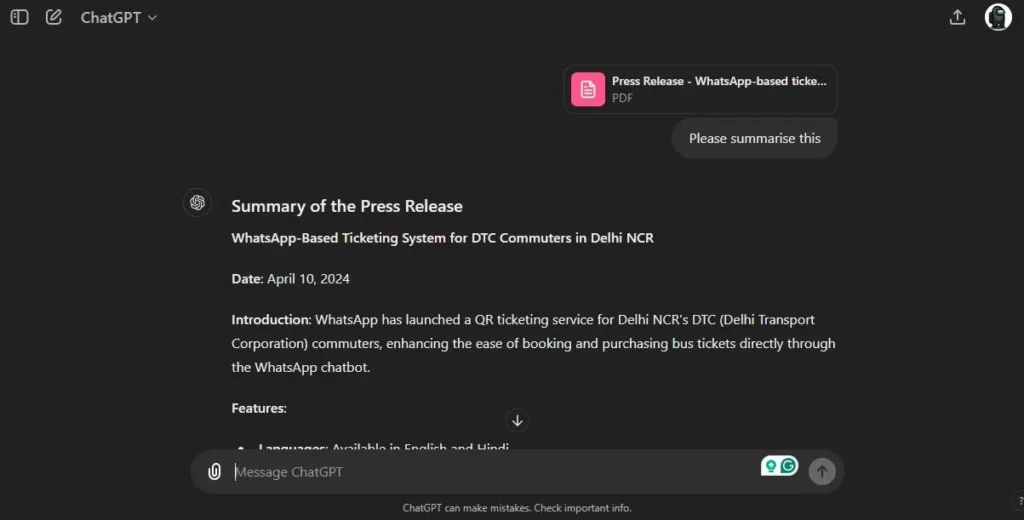
Step to let ChatGPT analyse PDFs
While OpenAI does not require an account for you to access ChatGPT, you will have to sign in to your account to access GPT-4o and other pro features such as Browse, Vision, data processing, file uploads, and GPTs.
If you do not have an account with ChatGPT, you can create one from the sign-in page provided or directly log in using your Google or Microsoft account.
After logging in, you will be redirected to the ChatGPT page. Right below the textbox where you normally type to begin chatting, there will be a small paperclip icon. When you click that, you will have several options: Access from Google Drive, Access from Microsoft OneDrive, or Upload from another computer.
This will open a new menu that lets you link the AI-powered chatbot to Google Drive or Microsoft OneDrive, or upload a file from your computer. After uploading the PDF, you could include a text prompt that tells ChatGPT what you want it to do.
After doing that, go to the text box and explain to ChatGPT what you wish to do with the file and the chatbot will type the response in a few seconds.
ChatGPT becomes more advanced with this feature
Packed submissions can be made easy to follow with the help of ChatGPT which provides correct recaps and replay options in simple English. It is proficient at synthesizing highlights to save time for an exhaustive peruse. Whether extracting critical elements or reviving previous submissions, the users benefit from its fast and unbiased scanning of the uploaded PDF documents. ChatGPT democratizes AI knowledge and doesn’t charge for it.
