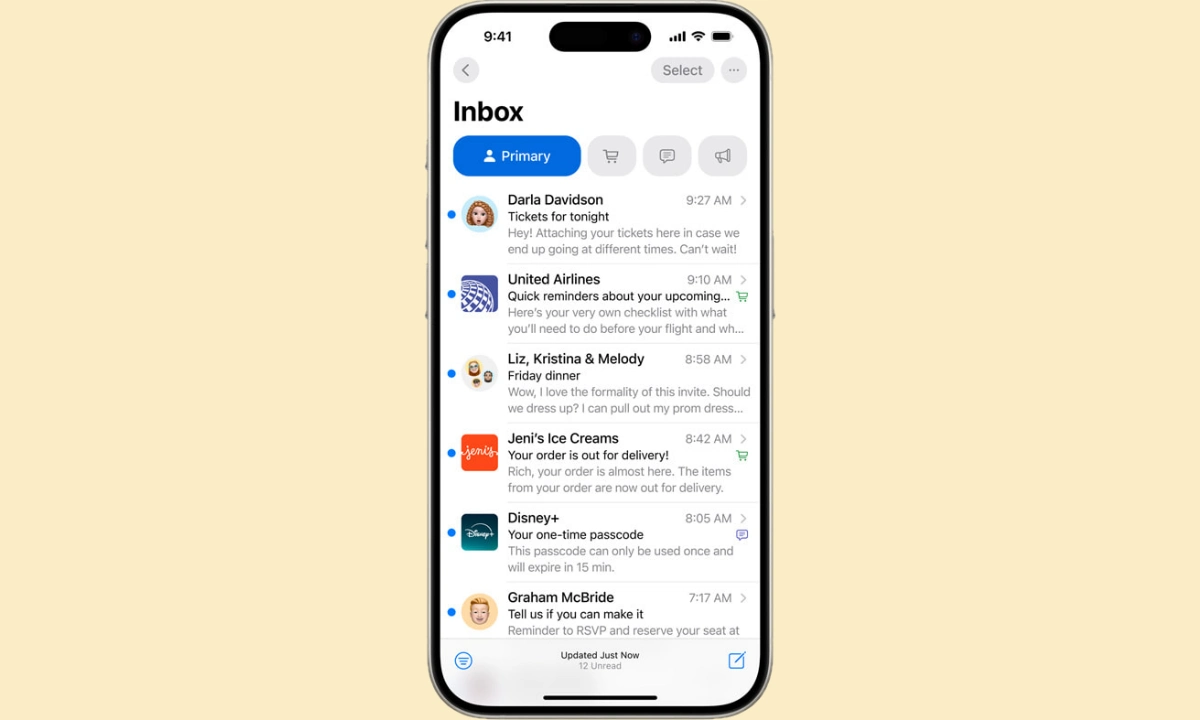During Apple’s WWDC 2024 on Monday, the company’s leaders unveiled several enhancements that should greatly simplify the usage of Mail across Apple devices and even turn it into an intelligent assistant. This new approach looks a lot like the way Gmail has done things for a while, with the categories also being very similar. The primary is the folder for private and urgent messages, Transactions are for confirmations and receipts, Updates are for messages of a newsworthy and social nature, and Promotions are for promotion and coupons.
New Apple Mail feature – Digest
Besides these categories, the Mail app will shortly introduce a ‘digest’ composition where all the messages from a business will be compiled. For example, all emails from United Airlines will be grouped in one folder and it will be easier to check all the flight details without searching for them in the pile.
You will also be able to view all the emails in one place, and you can organize your messages as often as you wish, Ronak said and the categorization feature is planned to be released later this year.
AI writing tools for Apple Mail app
Using Apple Intelligence, you will be able to call up a sidebar from the Mail app which would help rewrite an email draft. For instance, you can select ‘friendly,’ ‘professional,’ or ‘brief’ to adjust the tone of the email. For example, if you have to recall something, say a book a friend recommended you to read — you cannot remember whether it was in the email, the text, or even a note Apple’s director of machine learning and AI, Kelsey Peterson said at the conference.
Apple Mail is also getting some nice AI features. Apple Intelligence can correct your email or rewrite your email if, for instance, you want the style of the email to be more formal. You could also tell it to perform something as simple as adding some summary bullet points at the top of a lengthy email.
Mail will also receive new categories – a little like the Gmail categories so promotions, newsletters, and other transactional emails don’t clutter your inbox. There is also a new digest view that collects all the appropriate emails you have received, for example, a flight number before flying.