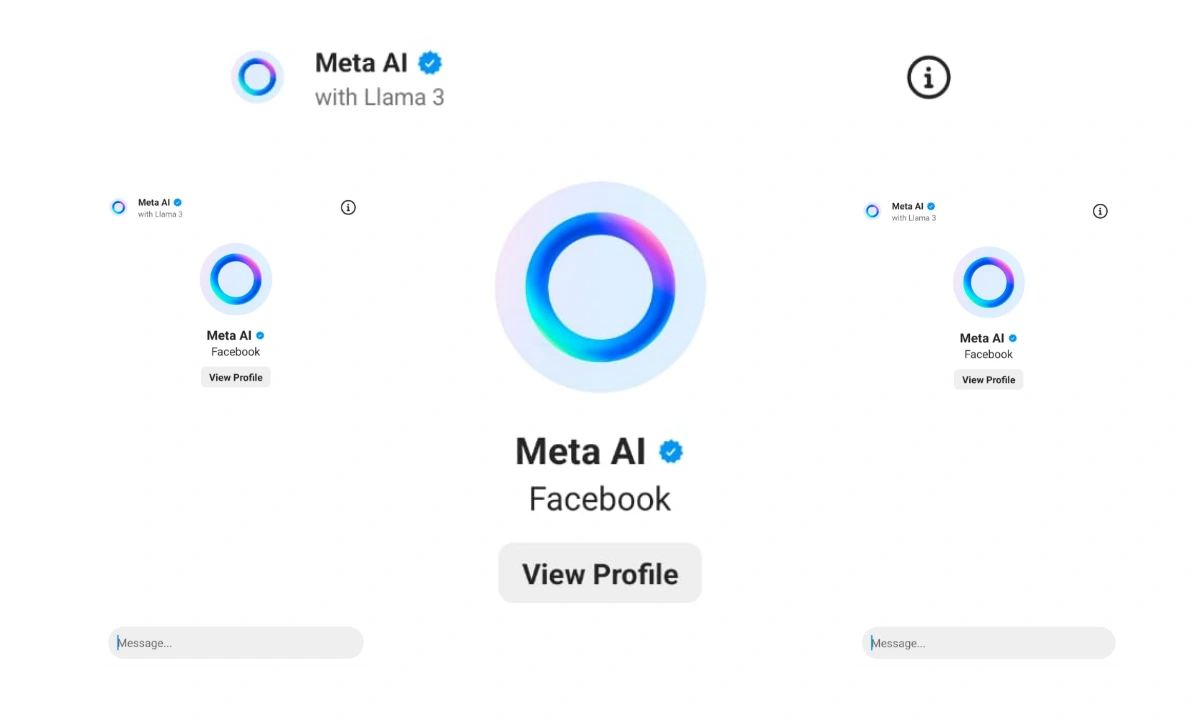Meta has begun to experiment with Meta artificial intelligence (or Meta AI) features in its apps, such as Instagram, in various regions. Although you can interact with Meta AI using the search bars from the platforms, in today’s tutorial you will discover how to use Meta AI on Instagram.
Selecting the Meta AI icon will enable you to converse with the chatbot directly from the DM interaction, which is just like interacting with a companion on Instagram. Similarly to many other chatbots, Meta AI will also be able to write poetry, generate images, and provide answers to other questions you give a prompt.
Since Meta added its Meta AI to messaging apps like WhatsApp in some countries, and recently, Instagram, a newer set of users have also been receiving this new feature in their Instagram app. In essence, Meta AI is a chatbot that uses Artificial Intelligence to communication with users, posing questions and receiving answers in a few moments.
What is Meta AI?
Smartly embedded into Instagram, Meta AI is Meta’s own generative AI model which is built on the Large Language Model and Llama2 which enables users to interact with the AI chatbot through text. With that, more Instagram users have received the Meta AI and very soon all the users will get the Meta AI experience.
Features Of Meta AI
- Meta AI is an advanced intelligent assistant built on Meta Llama 3, our latest model that can reason and comprehend instructions, visually represent ideas, and solve intricate problems.
- Meta AI’s newest advancement in image generation is here to bring your imagination to life. Meta AI is your creative collaborator to ignite creativity, bring characters to life, and fulfill creative endeavors.
- Meta AI is there to strengthen your interactions by coordinating plans, encouraging talk, and providing suggestions.
It is developed employing a novel architecture derived from Meta’s Large Language Model (LLM) studies and Llama 2, a text-generative model. Meta has also collaborated with Microsoft’s Bing to incorporate real-time information searching into text-based communications. However, many users might be curious in how one can interact with Meta AI on Instagram; here are some basic steps that will help you start a conversation with the AI chatbot:
How To Use Of Meta AI On Instagram?
- To begin with, identify whether Instagram is on its current version; if not, download the current version of Instagram.
- Launch the Instagram app and click on the ‘Messages’ icon located in the right corner of the screen.
- You will see a new Meta AI icon in the form of a blue circle located at the top right corner; click on it.
- Then you will be taken to the Meta AI page and then you can click OK.
- After that, you may proceed to engage in further dialog with the Meta AI, such as posing some general questions and others.
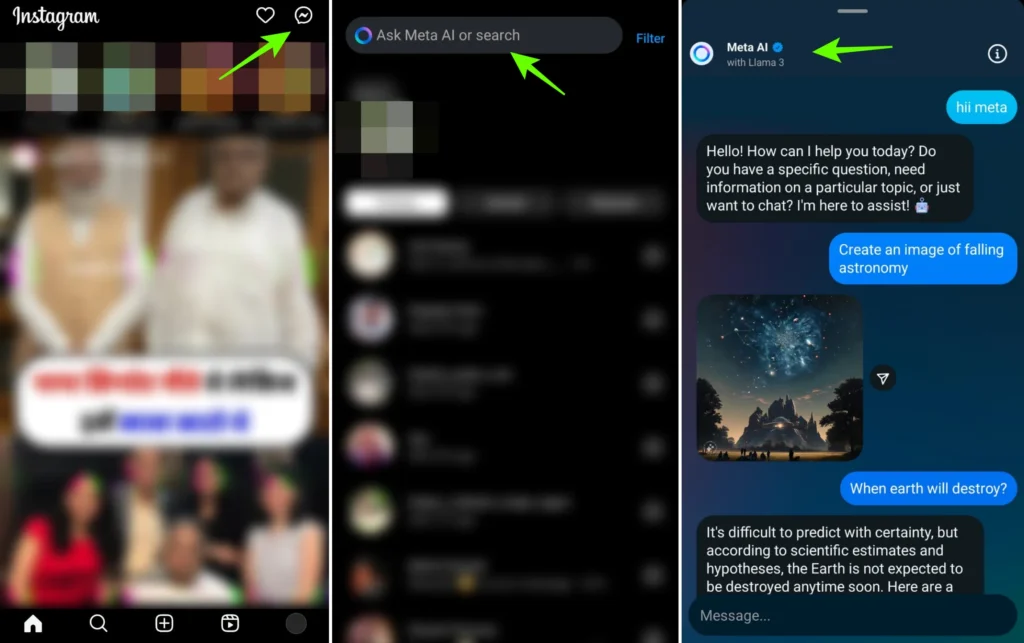
Just like other AI platforms, you can make use of the Meta AI on your Instagram to ease the process of searching your queries in the application.