At its recent developers conference I/O 2024, Google revealed that the YouTube Music Gemini Extension, improving features of its AI chatbot, Gemini, will be available to all developers. This new feature now enables Gemini users to link and manage YouTube Music within it, bringing fundamental phone assistant features to the chatbot.
Gemini Extension On YouTube Features
Some of the ways that clients can request music from Gemini include; song, album, artist, playlist, genre, and many others. For instance, you can tell Gemini to “play me rock music radio” or “play music that I like” which plays songs from the Liked Music playlist. Next, Gemini will present a card that includes the album cover, the name of the artist, the length of the song, and the number of plays.
Not only can Gemini play music, but it is also possible to control different aspects of playback with it. With such commands as “pause”, “resume or play”, “stop”, “skip or next”, “previous” and “restart or go back”, the users are also able to interact with the YouTube music service without handling the gadget. However, background play is only available on Android devices for YouTube Music Premium subscribers.
How To Activate The Extension In Gemini To YouTube?
To activate the extension, the users can visit Gemini. google. app/additional features on their PC or Android phone. When connected, Gemini can control the user’s YouTube Music library and respond to different queries regarding music. As it stands, the extension only recognizes English language prompts. This development intends to make the Gemini AI more useful and robust than Google Assistant.
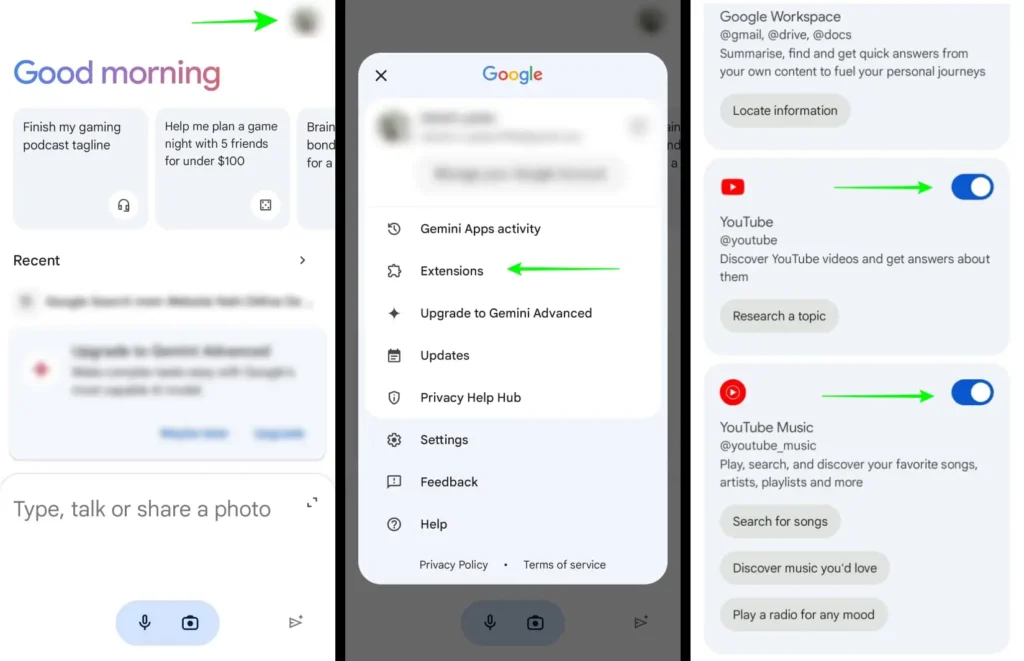
It is turned off by default, but it can be enabled on desktop and mobile by going to gemini. google. com/extensions or simply go to the Gemini app’s extensions tab. If you own one of the best Android phones, you can just tell Gemini to play music wait for the pop-up notification, and then follow the prompts to connect.

