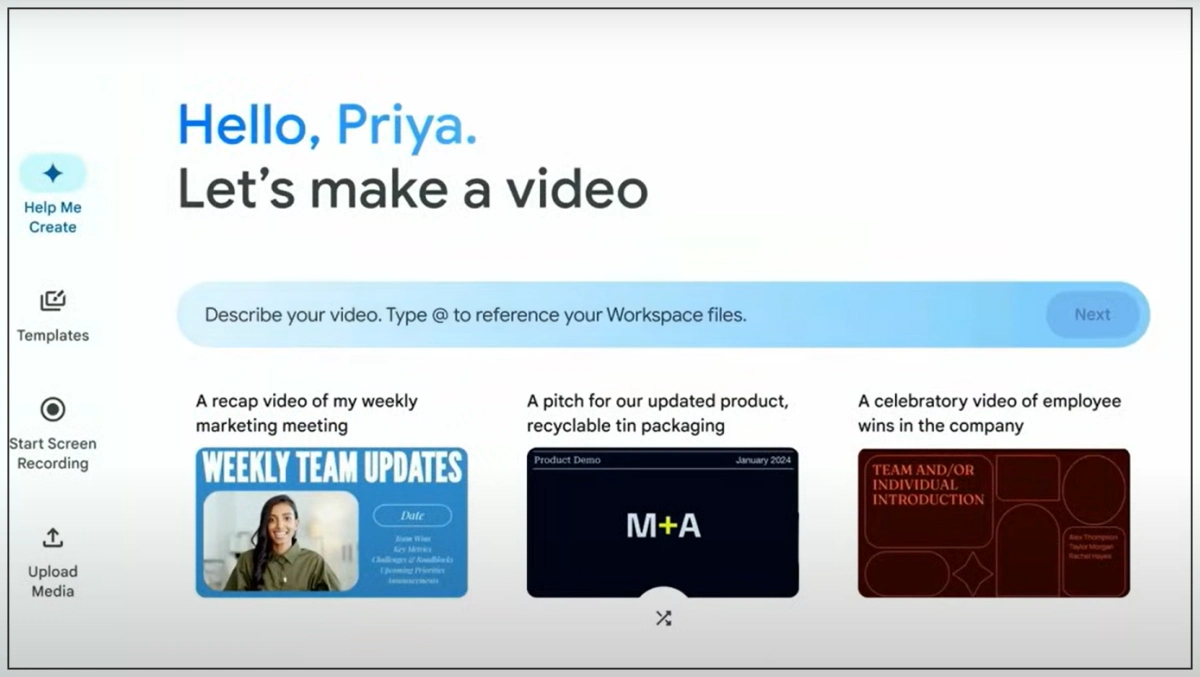Google is developing an artificial intelligence video-making tool known as Google Vids together with Gemini AI to make work presentation easier. This innovative tool is in Google Workspace Labs at this time, which offers it to early adopters and users for testing and evaluation.
What is Google Vids?
This could be a productivity app known as Google Vids which aims at providing the simplicity of creating a slide presentation yet it deals with the creation of videos.
Released in April 2024, Vids lets users drag and drop a document, slides, voiceover, and/or video recording onto a timeline to build a presentation video. The tool is currently in Workspace Labs preview and in order to enable this feature to users, Workspace admin needs to opt-in.
While other similar AI tools such as OpenAI Sora create realistic videos based on the text prompts given, Google Vids is more specialized in making presentation videos.
Major advantages of Google Vids
As mentioned earlier the users can indicate what they want Gemini to produce for example explaining that they would like a video of a particular event, the Gemini then places stock footage, writes scripts, and even supplies AI voices. On the same note, the users can also start their templates manually from the available templates and decorate them with royalty-free stock contents.
- Vids incorporate Gemini AI to avail integration of stock footage and script writing, as well as voiceover.
- It integrates numerous default themes and a selection of free-of-charge permit stock photos and videos to the presentation.
- It easily syncs with Google Workspace apps like Docs, Sheets, and Slides, which gives the users an easy time to upload their data.
- Users can easily generate presentation videos by organizing different styles of media content with the help of the developed graphical interface.
- One can modify scripts so that they are able to replace certain scenes with generic ones and also, select the type of voice-over they would prefer.
How does Google Vids work?
Gemini in Vids enables the creation of videos in just a few minutes and for that, text-based questions are used. Also, depending on the templates, more things can be done faster if you are using them to as a guide.
Google also informed me that Vids also has a stock content library, from where one can insert GIFs, images, stickers, music, sounds, etc. In addition, you can quickly capture yourself, your audio, your screen, and even both to increase productivity.
Once the account holder has completed working on any particular video, it is possible to download it in the MP4 format or generate a link that makes it possible to watch the video on any device.
As of now, Google Vids is a pilot with Workspace, formally a select group of users, with the plan to scale up the application at the onset of the summer. Google wants the tool to become better as more users start giving their feedback and to make the tool widely available.